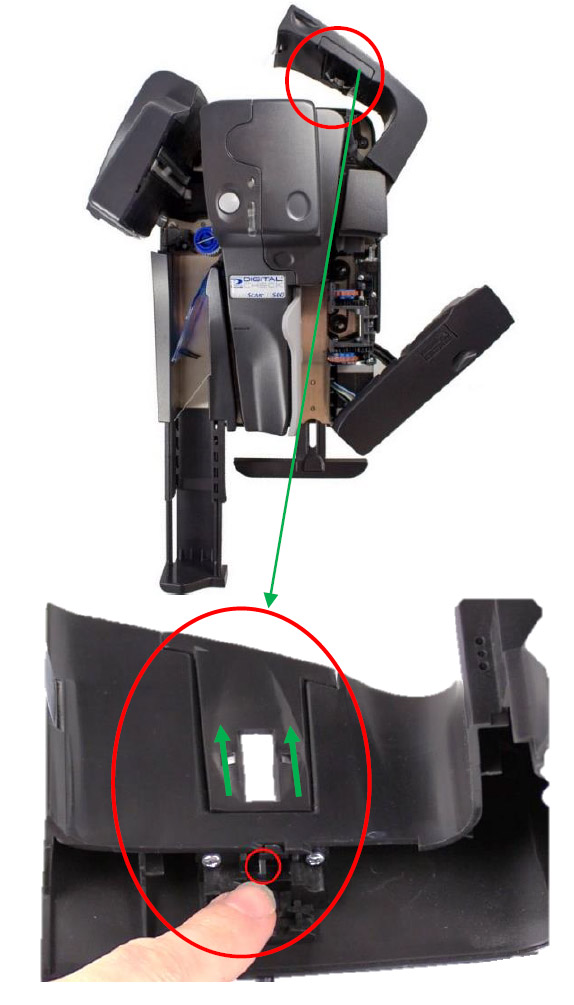The TS500 scanner requires periodic cleaning and maintenance to ensure optimal performance. Part of
the maintenance process will include replacement of the Ink Absorber Pad.
Examples of Excess Ink Pad Condition (Fig. A)
Not fully saturated — does not need replacement


Completely saturated — replacement needed
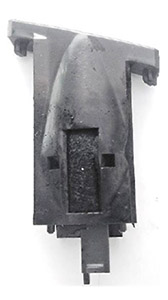
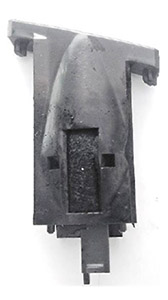
New pad
Part #155145

Part #155145

*Preventative maintenance and replacement of the Ink Absorber Pad will prevent symptoms such as those listed below.
Symptom:
- Excessive ink smearing on items and/or scanner track.
- Rear track door may have ink dripping from the bottom.
Causes:
- Ink Absorber Pad has reached ink saturation limit. (See Fig. A above)
Replacement Procedure: (See Fig. B below)
- Open Rear Track door
- Release Ink Absorber Pad by pushing lock tab in and lifting to remove.
- Be sure to wipe up excess ink before installing replacement Ink Absorber Pad.
- Install replacement Ink Absorber Pad by inserting into slot on door until it clicks into place.
Location of the Excess Ink Pad on the Rear Scanner Wall (Fig. B)