The TS250 is the leader in the next generation of our Digital Check family of the most advanced check scanners in the industry. It is the first to combine the best-in-class features of the most successful teller and RDC scanners from the world’s largest manufacturer of precision payment processing equipment in the banking industry.


All of our new-generation scanners – starting with the “enhanced” SmartSource Elite in 2020 – are equipped with full-color 600 dpi image sensors that give you quadruple the resolution of the 300 dpi versions on our older models. (No, it’s not double – 300×300 dpi yields up to 90,000 pixels per square inch, while 600×600 gives you up to 360,000.)
But you may be wondering: What’s the use of 600 dpi, if the images used for check clearing are only 200 dpi black-and-white? Even though some other countries require check images at resolutions higher than 200, none are above 300 dpi. So isn’t 600 dpi overkill?
The answer is that we made the switch for two reasons. First, 600 dpi contact image sensors aren’t really any more expensive than 300 dpi these days; in fact, they’ve more or less become the standard on the components market. So even if there was no other reason, it’s worthwhile just to keep up with modern technology. Much more importantly, though, they give you access to the full range of information and security features found on driver’s licenses and other ID cards.
Right now, one of the most popular uses for ID scanning in both banking and security is to read the 2D barcode information, and for that, at least a 400 dpi image is recommended. Banks often use this to auto-populate customer information, and the security-minded can use them to catch clow-quality fakes. If you want to read the microprinting and security patterns used on many types of Real ID licenses, those can be small enough to require the full 600 dpi resolution.
How exactly ID scanning will be used in the bank branch is still very much an open discussion. But whether it’s for security, Know Your Customer compliance, or just to speed up your workflow, your scanner comes equipped with what it takes to do any of those jobs. It sure beats needing to buy a separate device just for ID cards!

A big step up for our new models is the addition of a multi-colored indicator light that tells you all sorts of information about your scanner. Whether it’s connection status, operational issues, or maintenance reminders, there’s just a lot more it can tell you with the Smart Button than with the old standard indicator lights.
One of the biggest improvements in this area is the cleaning reminders and cleaning mode that are common to both the TellerScan TS250 and the CheXpress CX35. Over time, dirt, dust, and tiny paper particles build up on the scanner’s rollers and sensors, potentially leading to all sorts of feeding and image quality issues. It used to be that you had to create your own reminders to take care of this – either by guessing how many items you’d scanned since you cleaned it last, or you by doing it on a regular schedule regardless of how much the machine had been used. (The truth is, most people didn’t remember to clean their scanners at all until they started having problems.)
With the Smart LED, your scanner now keeps track of how many documents it’s scanned, and the light turns purple when it surpasses the recommended cleaning interval. You won’t be wasting time cleaning it before you need to, and you won’t run into problems by letting it go too long.

Both of our newest scanner models have an option to use RNDIS – which stands for Remote Network Driver Interface Specification – which allows them to operate as network-attached devices even though they’re connected with a standard USB cable.
The way it works is that RNDIS creates a “private network” that is really just an HTTPS-based connection between the scanner and the workstation it’s attached to. So, if you can talk to the workstation on the network, you can talk to the scanner too, using simple browser-based commands. It’s much easier than giving the scanner its own IP address and locating it separately on the network – and for that matter, it’s simpler not to need an extra Ethernet port, since a lot of computers don’t come with one.
In order to do this, we needed to put a small processor and memory inside the scanner so it can load the necessary API files and run certain key functions onboard. That self-contained intelligence makes setting it up and running it a lot easier!

Our new scanners have another neat feature that makes life easier: When you use one in RNDIS mode, NO drivers or API files have to be installed on the computer it’s attached to. The only thing it needs is the RNDIS driver that’s already part of the operating system. Finally, a scanner that can truly be called plug-and-play!
If you’ve ever spent time dealing with technical support for a bank, you’re probably aware that the number one reason – by far – why people call about scanners is for help setting them up. Connection issues, detection problems, and network issues are all high on the list. By taking almost all of those out of the picture, the CX35 and TS250 will take the pressure off of our help desk.
The other great thing about having an onboard API that communicates through HTTPS is that it doesn’t really care what operating system you’re using. For our RNDIS-enabled scanners, that just means any device that supports RNDIS, which includes Windows, Mac, and most Linux PCs.
We’re even working on making more and more of our new scanners able to use native drivers when they’re in regular non-RNDIS operation – stay tuned for updates!
