Based on the best-selling CheXpress CX30 remote deposit scanner
Single feed scanning with quiet operation
Optional single-line rear inkjet endorser and/or front franker
Feed-and-return or straight-through scan with 5-item rear exit tray
Optional models with built-in RNDIS “Ethernet over USB” network intelligence using SecureLink 2.0 API
Uses ink cartridge: MS0083 (Digital Check single-line inkjet cartridge)