
User Manuals and other documentation can be found at this device’s
product support page.

By default, the Pro Elite Plus works like a regular check scanner, over a regular USB connection to the teller workstation. That is how most branches have things set up today.
Branches running thin-client workstations and virtual environments need special scanners with onboard intelligence, and the Pro Elite Plus has that, too. A firmware update activates this built-in capability and switches the scanner to communicate over an Ethernet connection as well.
A convertible USB / Ethernet scanner is perfect for any bank or credit union that is thinking about switching to a thin-client network environment in the future but does not have it set up now. Many financial institutions will hold off on replacing their equipment until after they move to a networked environment — or hold off on making IT changes until it is time to buy new scanners. With a Pro Elite Plus, replacing equipment will not be an issue; you just switch modes, and off you go!
Even better, the Pro Elite Plus in USB mode works just like a standard SmartSource Elite series device – so if you have existing scanners deployed, it will work right alongside them as if it was the same model.
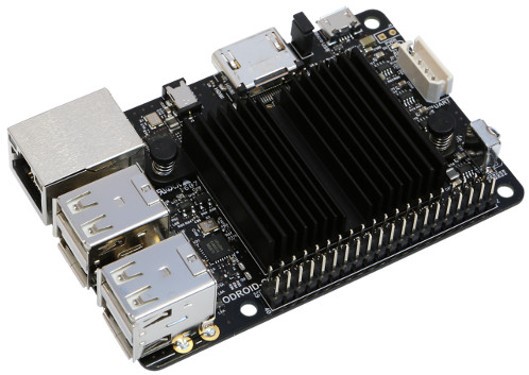
Network-ready check scanners have a small CPU and extra memory built in. It is basically a small computer, similar to what is inside a set-top streaming box like a Roku or a Chromecast.
It is not a lot of computing power by desktop PC standards, but it is plenty to run the scanner and handle functions like image compression independently of the host machine. That makes it perfect for running on thin-client workstations that are used in network environments, without any driver or operating-system conflicts.
To learn more about how scanners work in the modern networked bank branch, follow this link.
The Pro Elite Plus has most of its onboard computing functions turned off by default, so it works just like a USB-attached check scanner. But it has got all the hardware to run as a network scanner, so it just needs to have network mode activated with a one-time (FREE) firmware update.
When you are ready to take full advantage of the Pro Elite Plus’ network capabilities, all you need to do is switch the mode — you do not have to buy a whole new scanner!
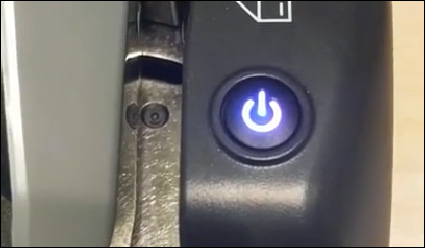
There is a lot going on in the diagram below, but the one thing that is really important is the second column – whether or not your teller workstations can process images.
If they are thin-client workstations, they cannot do the processing, so something else has to do that step. That means the images have to be compressed either onboard the scanner itself, or on the remote server:
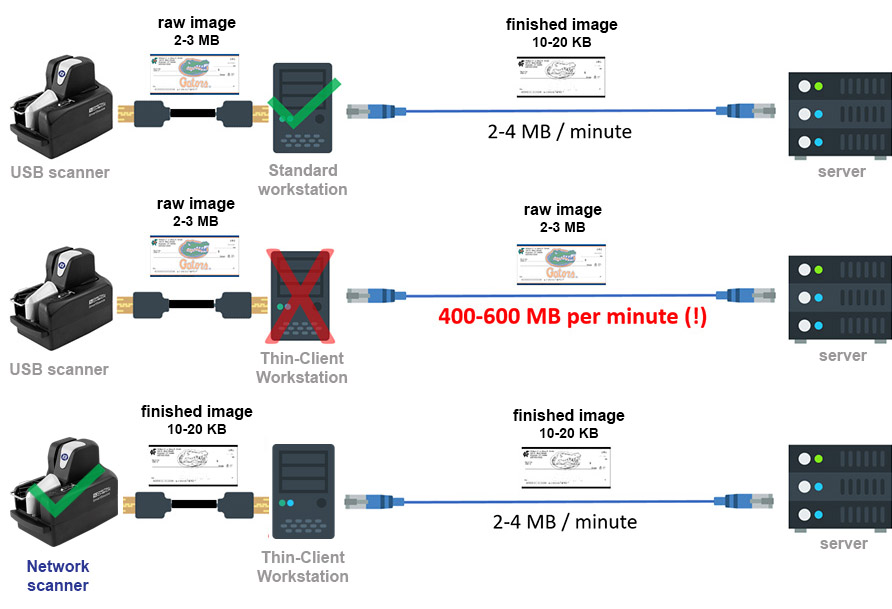
In a thin-client network environment, the teller workstation acts as a simple pass-through to the server running the teller application. This is a fancy way of saying that either the raw image-capture data has to be sent across the network, or the image has to be compressed and optimized before it reaches the network.
The problem with sending the raw data straight to the server is that each scanned check starts out as roughly a 2-3 MB file. That means a teller scanner running at full speed can churn out half a gigabyte or more of data per minute. That is enough to take up all your network bandwidth, and then some.
By doing the compression onboard the scanner, each image is sent as a 10-20 KB black-and-white file – 100 times smaller than the raw file. That is why an “intelligent” network scanner is important – it gives your network room to breathe!

User Manuals and other documentation can be found at this device’s
product support page.