
In a recent related article, we answered the question of why pneumatic tubes in drive-up banking lanes can interfere with the magnetic reading ability of check scanners. While a popular theory is that this phenomenon is due to the static electricity that builds up in the tube, it turns out that’s not true – the problem is actually caused by the electromagnetic field given off by the large motors that blow the air through the pneumatic system.
While the magnetic MICR reader contained in a check scanner is a sensitive instrument that can be disrupted by interference, that generally means it will be affected by a nearby electrical current, not an electrical charge.
In other words, an active current of electricity, such as that used to power a motor, generates an electromagnetic field; whereas a static charge does not, except for a brief moment when it discharges. So, static electricity does not directly interfere with your scanner’s ability to read checks.
It is possible, however, for static electricity to impact a check scanner’s operation in other ways. Most of these have to do with the properties of checks themselves: Namely, that the static cling makes them stick to each other.
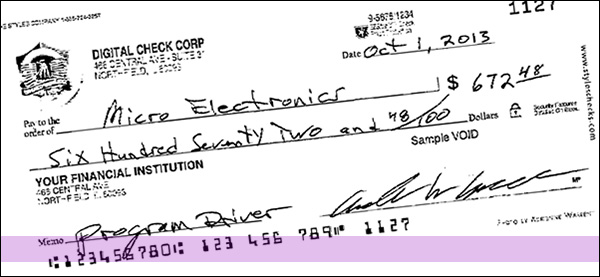
The effects of static cling are most apparent when you put a fairly thick stack of checks into the scanner’s feeder. Normally, it’s simple to straighten out, or “jog,” the stack of documents beforehand by tapping the bottom edge of the stack against on a counter or another hard surface. But, if a lot of static is present, the checks on the inside of the stack will stick to each other instead of lining up. That, in turn, causes a phenomenon known as skew when those checks are pulled through the feeder.
What skew means is: If the check is not flat against the paper track, and the front or back is lifted up a few millimeters off the bottom, the document will go through the scanner off-kilter. The edge that is lifted up may be out of range for the MICR head to read the magnetic ink, causing errors. Or, sometimes the motion of the rollers can continue lifting the check even further, until it crumples up or tears, in the worst case damaging it beyond readability.
The most common time to encounter static buildup in check scanning is when a deposit arrives in a vinyl bag, the inside of which the paper has been rubbing against like a balloon. The problem can be exacerbated if you are working on a carpeted floor, and especially under conditions of low humidity: in dry climates, in the winter when heaters are used, and in the summer with continuous air conditioner usage. Pay attention to your climate and to the way the checks arrive; and if conditions are ripe for static, it may be worth arching each stack to introduce air between the documents, similar to the second part of a “bridge shuffle” with a deck of cards. Creating space between each piece of paper and introducing as much air as possible is a way to discharge static so that your checks will behave like they’re supposed to.
It’s worth mentioning that the components within the internal paper path in Digital Check’s scanners contain iron ferrite, and are grounded through the baseplate and power supply in order to dissipate any static that might otherwise be generated as paper passes through. So, at least you don’t need to worry about interference from paper rubbing against the track!





