 This is the final of a five part installment examining the reasons that Digital Check’s TS240 is the right choice for your teller deployment. In the first installment, we looked at the reliability rates of the 5th generation TS240 both out of the box and over the long-term. Digital Check’s commitment to continuous quality improvement has led to our scanners having the highest reliability in the industry. In the second installment, we introduced Digital Check’s new TS240/TTP, a combined teller window check scanner and teller transaction receipt printer. This unique device is the perfect solution for saving valuable teller counter space and reducing the cost of traditional inkjet printers. We also looked at the foolproof design of the TS240 that makes it easy and intuitive for tellers to use. The third installment featured the TS240’s single-handed operation, ideal for the busy bank teller, and the fool-proof, easy installation of the TS240. The fourth installment reviewed the TS240’s special document handling feature for those difficult to read documents like money orders, as well as Digital Check’s Scanner Deployment Assistance program.
This is the final of a five part installment examining the reasons that Digital Check’s TS240 is the right choice for your teller deployment. In the first installment, we looked at the reliability rates of the 5th generation TS240 both out of the box and over the long-term. Digital Check’s commitment to continuous quality improvement has led to our scanners having the highest reliability in the industry. In the second installment, we introduced Digital Check’s new TS240/TTP, a combined teller window check scanner and teller transaction receipt printer. This unique device is the perfect solution for saving valuable teller counter space and reducing the cost of traditional inkjet printers. We also looked at the foolproof design of the TS240 that makes it easy and intuitive for tellers to use. The third installment featured the TS240’s single-handed operation, ideal for the busy bank teller, and the fool-proof, easy installation of the TS240. The fourth installment reviewed the TS240’s special document handling feature for those difficult to read documents like money orders, as well as Digital Check’s Scanner Deployment Assistance program.
In this issue we will look at the TS240’s remote monitoring and scanner diagnostic function and the TS240/TTP’s marketing integration features.
#9 Remote Monitoring and Scanner Diagnostics
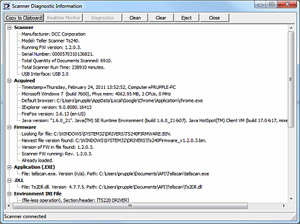 Digital Check’s TS240 is equipped with the functionality to allow for remote monitoring of the scanner and the ability to quickly diagnose many scanner errors or problems that may arise during operation. To access this feature and while your check capture application is open, simply hold down the shift key of the connected PC while pressing the reset button on the side of the scanner or while disconnecting and reconnecting the power cord of the scanner.
Digital Check’s TS240 is equipped with the functionality to allow for remote monitoring of the scanner and the ability to quickly diagnose many scanner errors or problems that may arise during operation. To access this feature and while your check capture application is open, simply hold down the shift key of the connected PC while pressing the reset button on the side of the scanner or while disconnecting and reconnecting the power cord of the scanner.
This screen will provide information about the scanner, as well as the PC to which it is connected and the operating system on that PC. You will see how many scans are on the device, the serial number of the scanner, total run time of the scanner, information about the check capture application, the version of the DLL and related INI information. All of this information can be copied to a clipboard and pasted into an email to send to the bank’s scanner support department for quicker diagnosis and resolution of any problems related to the scanner.
#10 Paper Tape Scanning
Scanning of paper adding machine tapes has been in great demand recently. A great application of this tool would be in a spoke and hub item processing (IP) environment, where transactions/deposits items are captured at the branch, merchant or correspondent bank (spoke), while the keying and balancing of those transactions are done in a central location (hub). The use of scanned adding machine tapes at the hub in these situations provides greater integrity to the overall transaction balancing process.
Balancing transactions centrally without the use of scanned adding machine tape can create back office delays on reconciliation, cause potential delays in the posting of some transactions, and generally slow the process of making customer adjustments. Now, however, a branch or a regional capture location can capture the images of the transaction, along with the accompanying adding machine tape, and send both to the hub balancing location to be used be used to reconcile the transaction should it arrive out of balance. This means less work and lower cost for the bank, and fewer hassles and customer service interventions for the capture location. The bottom line is a lower overall total cost of ownership for the bank processing the transaction.
For more information on Digital Check’s paper tape scanning feature, please contact us by filling out our web contact form, or at (847) 446-2285.





