Recurring feeding problems and paper jams are among the most common cases fielded by our support team, but not all jams are created equal. Last month, we focused on how a worn discriminator roller – the hardened-foam component that pulls checks from the input tray one at a time – can cause mechanical problems with the feeding process. This time, we’ll talk about one of the more widespread issues on the human side.
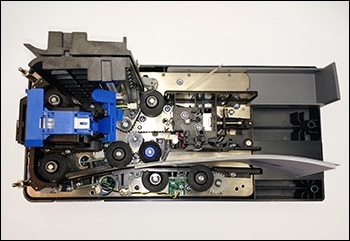 A TellerScan TS240 with the cover removed to show checks jammed too far into the feeder, an example of “deep staging.” |
“Deep Staging” is a fancy name for a very low-tech problem, namely “pushing a stack of checks too far into the feeder before you start the machine.” This happens almost exclusively on our TellerScan® 240 and earlier series scanners, for reasons we’ll explain in a moment. The important thing to remember is that if the checks are inserted too far into the feeder, the discriminator roller we mentioned above can’t do its job. It’s designed to apply exactly enough pressure to pull one check off the top of the stack – but if there are already two or more pieces of paper in the feed roller path, there’s a good chance that both of them are going off down the track.
This usually makes one of two things happen: The scanner’s built-in double-feed detector will generate an error and stop the operation, or several checks will go in at once and cause a mechanical jam. In the worst case, a double-feed could make it through without being detected, although in practice this almost never happens.
To help prevent all of these things from occurring, we’ve put a line on the side of the feeder pocket showing exactly how far you can push the stack of checks without causing a problem. Follow the line, and you shouldn’t have an issue. There is also an LED indicator that lights up when the checks have crossed the feed-line threshold – a two-point visual assist.
 The limit line shows how far to insert checks to avoid misfeeds. |
Why does this mainly happen with the TellerScan series? Because it’s much easier to do with a small batch of checks – say, 10 or less. When you insert a fat stack of checks, the width of the stack naturally prevents the first few checks from being inserted too far into the feeder, and therefore stops itself from deep staging. For the same reason, we tend to see this problem more often with individuals and businesses using a TellerScan for remote deposit than we do at bank branches, where larger stacks of checks are more common. However, since the average individual transaction at a teller window involves fewer than six scanned items, it’s still good to pay attention if your tellers are scanning checks on the spot.
In this case, the versatility of the TellerScan can be a blessing and a curse, since it has the performance to handle large batches of checks, but is also often used for just a few at a time. The larger BranchXpress BX7200 is almost always used for high-volume scanning, and the CheXpress CX30 avoids this issue because it’s only designed to take one check at a time!





